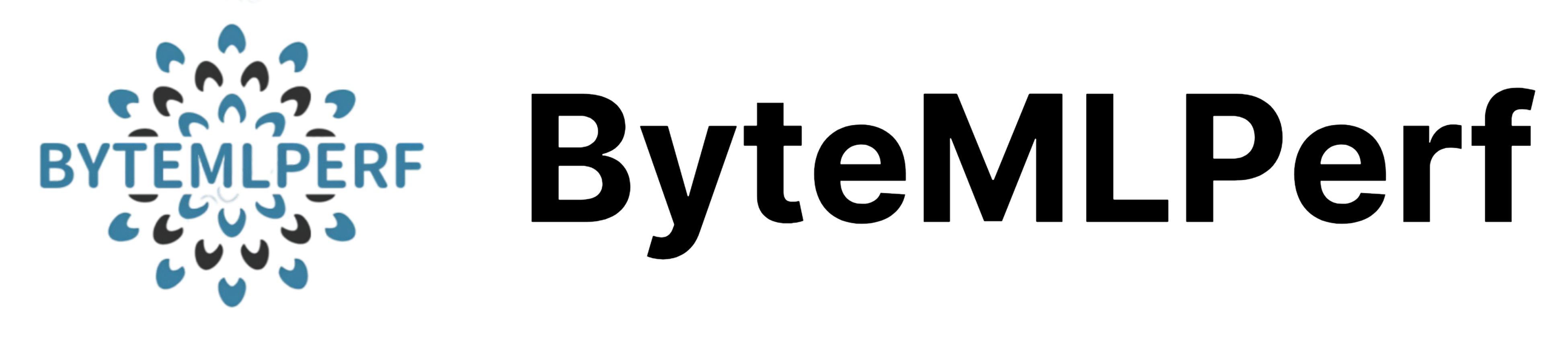Quick Start
This chapter will get you started with ByteMLPerf using a simple executable example.
Usage
The user uses launch.py as the entry point. When using byte mlperf to evaluate the model, you only need to pass in two parameters --task and --hardware_type, as shown below:
-
--task: parameter is the name of the incoming workload. You need to specify the workload. For example, if you would like to evaluate the workload:bert-tf-fp16.json, you need to specify--task bert-tf-fp16. Note: All workloads are defined underbyte_mlperf/workloads, and the name needs to be aligned with the file name when passing parameters. The current format is model-framework-precision. -
--hardware_type: parameter is the incoming hardware_type name, there is no default value, it must be specified by the user. Example: To evaluate Habana Goya, specify --hardware_type GOYA . Note: All hardware types are defined under byte_mlperf/backends, and the name needs to be aligned with the folder name when passing parameters. -
--compile_only: parameter will make task stoped once compilation is finished -
--show_task_list: parameter will print all task name -
--show_hardware_list: parameter will print all hardware backend