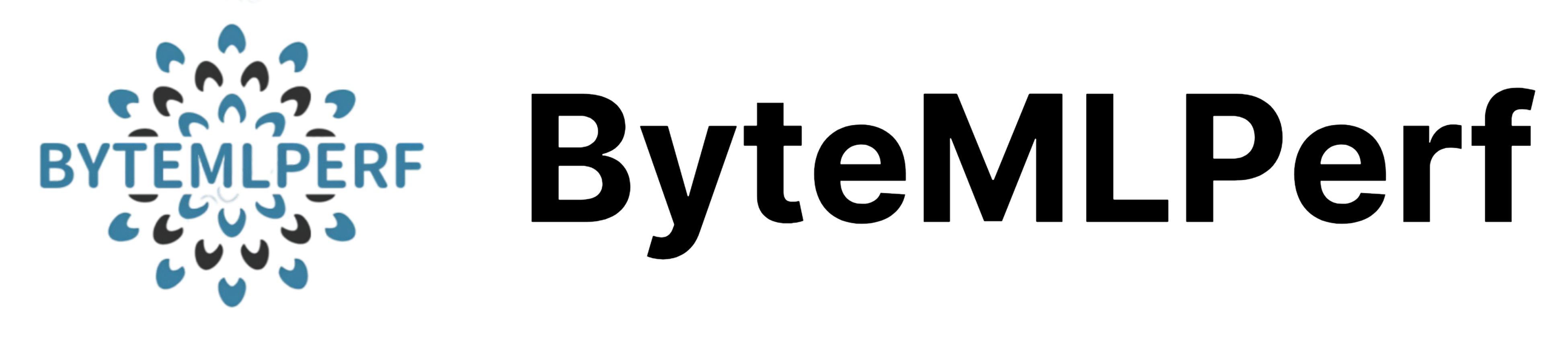Inference General Vendor Intergration Guide
In ByteMLPerf Inference General Perf system architecture design, the framework and Backend are isolated, and vendors can implement Backend by themselves and participate in the evaluation test as the ByteMLPerf backend.
Backend Deployment
Create Backend
-
Create a new folder named after the backend name under the backends/ folder. All the required dependencies need to be stored in this directory, such as GRAPHCORE backend, and the directory name is GRAPHCORE (for specific naming rules, refer to the naming rules below;
-
Add compile_backend_xxx.py/runtime_backend_xxx.py, where xxx is the backend name, such as GRAPHCORE backend. You need to create an entry file named compile_backend_graphcore.py, which needs to inherit the class CompileBackend internally;
-
Add xxx.json, which is used to interact with the user. If there is no need to interact with the user, you can provide an empty file and return None directly at get_interact_profile in backend_xxx.py;
-
Add requirements.txt, for the required environment dependencies, the framework will create a new venv for each backend, and install the pkg declared in the requirements for it;
We use Graphcore as an example. The backend should contain the following files:
Implement CompileBackend API
For the CompileBackend base class, refer to the Compile Backend section above.
In the current version, the APIs that need to be implemented are as follows:
-
pre_optimize() Model pre-optimization interface. Pre-optimize the model before compiling, such as model sorting, shape fix, etc. It is allowed to change the model structure, but the Backend needs to cache the model after the format change to ensure that the original model can still be loaded and run. If not required, this interface may not be implemented.
-
compile() Model compilation interface. For Vendor that needs to be compiled, model conversion and compilation can be performed here. The model format can be changed here, and the compiled product can be loaded and run by the runtime backend, or it can be loaded and run by QS Runtime. In addition, in addition to returning the compiled product, compile also needs to return compile also needs to return the compilation accuracy, sub-graph segmentation information, and model IO information after compilation (if not full-image compilation and runtime supports heterogeneous operation);
As shown in the above example, if multiple subgraphs are generated by compilation, multiple segments need to be returned; if multiple batch sizes are compiled, all of them need to be listed in compiled_model.
It should be noted that the is_fallback field indicates whether the current subgraph will fallback to run on the CPU. If it is true, it usually means that the current subgraph is not placed on the accelerator card, but fallsback to the CPU for execution. Note: If you need to use dataloader during compile(), you can refer to the ModelZoo&Dataset section above.
- get_interact_profile() Load the interactive configuration interface. If the vendor needs the user to provide some additional information, such as compilation configuration, you can load the json file you added here and return a list of dict. Framework will display the content of the profile to the user and is responsible for collecting feedback about the profile. If the user does not need to provide additional information, return None here.
get_interact_profile can get some workload info and model info, and the vendor can also generate some options other than json under this API.
- get_best_batch_size() Select the interface with the best batch size configuration. For some accelerator cards, there may be optimal batch size usage. This interface can be used to conduct a preliminary analysis of the model and return an optimal bs list. The framework will evaluate the list returned by this interface.
Implement RuntimeBackend API
In the current version, the APIs that need to be implemented are as follows:
-
load() Load the model corresponding to the Batch Size. The compiled result framework will be passed to the runtime backend, ensuring the input bs matches the backend returned by compile.
-
predict() Call the compiled product for a single prediction.
-
is_qs_mode_supported() Whether it has been connected to qs, and if it has been connected, the performance test can be performed through qs.
-
generate_qs_config() If qs has been supported, the framework will call this interface to generate the corresponding qs configuration.
-
benchmark() It is used to call this interface by the framework before QuickSilver is ready, and transfer the benchmark to the Runtime backend, and the runtime backend loads the compiled product in the interface for performance testing. A dictionary needs to be returned, which can contain information such as BS, QPS, AVG Latency, P99 Latency, as shown below.
Config Info
The config passed to compile contains three parts, and the layout in configs is as follows:
Workload:
Basic workload we got from model_framework_precision.json
Model Info
Information about the model itself. Examples are as follows:
Interact Info
The information that the vendor wants to collect. Examples are as follows:
When you use this file as interact file
Naming Conventions
Starting from the user's usage method, explain the naming convention.
Workload naming Convention
--task
The workload description file is the parameter specified by --task, and the parameter is the prefix of the workload description file. For example, to evaluate bert-tf-fp32.json, the parameter is task bert-tf-fp32.
Backend naming convention
--hardware_type
- The new folder is named
--hardware_typeparameter, naming convention: uppercase, such as GRAPHCORE; - Under the new folder, add a backend entry file, runtime_backend_xxx.py/compile_backend_xxx.py, which is lowercase at this time: for example, GRAPHCORE, the name is: runtime_backend_graphcore.py/compile_backend_graphcore.py;
- In the backend entry file, the backend main class name must comply with: CompileBackendXXX(), such as GRAPHCORE, the name is: RuntimeBackendGRAPHCORE/CompileBackendGRAPHCORE;
Model naming convention
workload:model
The newly added model description file needs to be consistent with the model field in the workload description file. For example, for the model defined by the bert-torch-fp32.json workload, the corresponding model description file is: model_zoo/bert-torch-fp32.json. The specific details can be adjusted according to the needs of the field.
Dataset naming convention
model_info: dataset_name
As shown in the following model_info content, "dataset_name": "squad", squad is the name of the folder under datasets. Therefore, the name of the dataset needs to be aligned with the description of the model info
Vendor Integration Test
Vendors can run the following code to test their own backend after completing Backend access, where xxx is the newly added backend name. For details, refer to Naming Specification.